Lab3 - Modeling The Mass Gainer
Science goal
In Lab1 and Lab2, we explored the evolution of a stellar binary, with a particular focus on the mass donor (a.k.a the primary - initially more massive star). In this lab, we now turn our attention towards the other component in the binary, i.e., the mass gainer (a.k.a. the secondary - initially less massive star). The aim is to explore how binary interaction changes the appearance, structure (both surface and internal), and future evolution of the mass gainer. This accreted mass should also carry a substantial amount of angular momentum, which could also impact the star’s properties (see, e.g., Renzo and Götberg, 2021 for more information). In this lab, we will ignore the impact of the angular momentum carried by the accreted material on the mass gainer.
Bonus goal
As a bonus exercise, you may also like to study the evolution of the binary once the primary turns into a compact object, which we assume to be a black hole. In such a case, the secondary could subsequently expand and transfer its matter onto the black hole. This influences the properties of the black hole, like its mass and spin. In the bonus exercise, we will explore how the mass and spin of the black hole evolve as a function of the mass accretion rate.
Evolving the mass gainer as a single star
|
|
|---|
| Let us first evolve the mass gainer as a single star. |
For computational ease, we will load the saved accretor model (accretor_final.mod)from the Bonus 2 portion of Lab1 and then evolve this model as a single star (as opposed to Lab1 and Lab2, where we studied binary systems).
To begin, first copy the necessary files required for Lab3 from the following link
You will have to download and extract the contents of the evolve_accretor_star.zip directory. We recommend that you store them in a parent directory called Lab3. Now go to the directory of Lab1, and from there, copy the file named accretor_final.mod into the Lab3/evolve_accretor_star directory. This file contains the accretor’s information from the previous run and will act as an initial condition for the present run. If your Lab1 and Lab3 are in the same base directory, then you could run the following command from the base directory in the terminal to perform the copy operation
$ cp -r ./Lab1_binary/accretor_final.mod ./Lab3/evolve_accretor_star
If you did not complete Bonus 2 exercise from Lab1, you can download an accretor_final.mod for your case here. Alternatively, if you like, we have also provided a pre-evolved copy of the accretor model in the evolve_accretor_star directory with the name accretor_final_1.mod. If you want to use this model, rename the file to accretor_final.mod to match the name included within inlist_accretor.
|
|
|---|
Can you tell where in inlist_accretor is the pre-evolved accretor model being loaded? |
Single star versus binary star directory
Before we proceed further, it would be worthwhile to explore the primary differences between the contents of the Lab1 directory and this lab. In Lab1, we evolved both stars. As such, we had two inlists (one each for the primary and the secondary star). These inlists contained the parameters that were relevant for each star. In addition, there was an inlist called inlist_project, which contained the binary parameters, e.g., the period of the binary and the initial mass of each star in the binary, etc. Meanwhile, the files contained in the Lab3 directory are shown below.
├── LOGS
├── README.rst
├── accretor_final_1.mod
├── ck
├── clean
├── docs
├── history_columns.list
├── inlist
├── inlist_accretor
├── inlist_accretor_header
├── inlist_pgstar
├── make
│ └── makefile
├── mk
├── movie_accretor_star.mp4
├── photos
├── png
├── profile_columns.list
├── re
├── rn
├── rn1
├── src
│ ├── run.f90
│ └── run_star_extras.f90
└── testhub.yml
As mentioned in Lab1, to see the above files in your terminal, you need to run the tree command. You will notice that here, we only have one main inlist named inlist_accretor, which contains the parameters we need to set for evolving the accretor star. Although we would stress that this is not necessary, and you are free to break this one inlist into many sub-inlists. As an example, see the files located in the directory $MESA_DIR/star/test_suite/ccsn_IIp. Additionally, you will see that the src directory for the accretor star (i.e., evolved as a single star) no longer contains the run_binary_extras.f90 file - as we are not evolving a binary model anymore.
Evolution of the mass gainer
Now, let us continue the evolution of the accretor star from where we left it in Lab1. For this, you will need to execute the below commands in your terminal, given that you are already present in the evolve_accretor_star directory
$ ./mk
$ ./rn
If all went as planned, you should see a terminal window similar to the one shown below.
All this and more are saved in the LOGS directory during the run.
load saved model accretor_final.mod
set_initial_number_retries 0
net name basic.net
set_cumulative_energy_error 0.0000000000000000D+00
kap_option gs98
kap_CO_option gs98_co
kap_lowT_option lowT_fa05_gs98
OMP_NUM_THREADS 4
__________________________________________________________________________________________________________________________________________________
step lg_Tmax Teff lg_LH lg_Lnuc Mass H_rich H_cntr N_cntr Y_surf eta_cntr zones retry
lg_dt_yrs lg_Tcntr lg_R lg_L3a lg_Lneu lg_Mdot He_core He_cntr O_cntr Z_surf gam_cntr iters
age_yrs lg_Dcntr lg_L lg_LZ lg_Lphoto lg_Dsurf CO_core C_cntr Ne_cntr Z_cntr v_div_cs dt_limit
__________________________________________________________________________________________________________________________________________________
375 7.570465 4.120E+04 4.941200 4.941200 21.920617 21.920617 0.449337 0.011206 0.863119 -6.466892 477 0
3.5926E+00 7.570465 0.763286 -26.398861 3.775182 -99.000000 0.000000 0.531021 0.002125 0.019416 0.013561 5
1.4185E+07 0.596017 4.940865 -10.837080 -99.000000 -8.762532 0.000000 0.000150 0.002085 0.019643 0.000E+00 initial dt
save LOGS/profile1.data for model 375
png/Grid1_000375.png/png
376 7.570495 4.120E+04 4.941452 4.941452 21.920617 21.920617 0.448970 0.011212 0.863119 -6.467244 477 0
3.6717E+00 7.570495 0.763464 -26.396466 3.775430 -99.000000 0.000000 0.531389 0.002118 0.019416 0.013564 5
1.4190E+07 0.596020 4.941117 -99.000000 -99.000000 -8.762816 0.000000 0.000150 0.002085 0.019642 0.000E+00 max increase
Additionally, you should see a pgstar plot (similar to the image below) popping up on your screen that shows the real-time evolution of the star. The output shown in this plot depends on the user’s requirements and can be modified at will. These modifications can be performed by changing the file inlist_pgstar
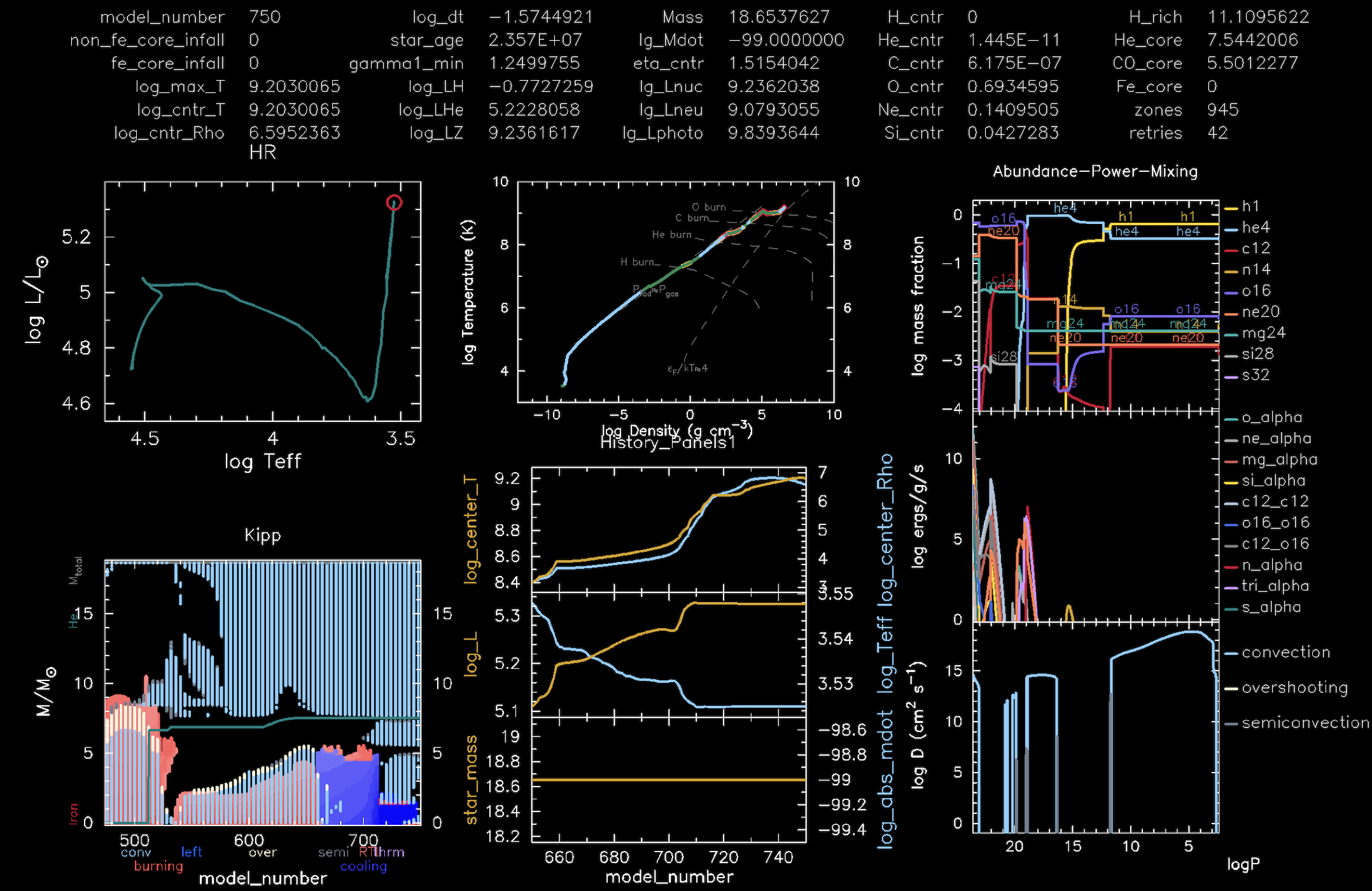
A sample plot showing a snapshot of the evolution of the accretor star.
|
|
|---|
While the model evolves: Carefully watch the evolution of the accretor star (especially the Abundance-Power-Mixing subplot and the Kippenhahn diagram. We will later compare this model to that of a single star to explore key differences between the two. |
Abundance-Power-Mixing plot
As the name suggests, the top subplot in the Abundance-Power-Mixing plot shows the abundance of various chemical species within the star, with the total abundance normalized to one. The middle subplot shows the regions where nuclear fusion is taking place within the star. It also shows what elements are being fused in these regions. The bottom subplot shows the various types of diffusive mixing processes taking place within the star.
Kippenhahn plot
This diagram is used to visualize the internal structure and evolution of a star. It displays information such as convective borders, sites of nuclear energy generation, and sites of shell burning. The ${\color{cyan}c}{\color{cyan}y}{\color{cyan}a}{\color{cyan}n}$ regions indicate convective areas, and the ${\color{red}r}{\color{red}e}{\color{red}d}$ regions indicate the regions where nuclear burning is taking place. The white regions show the convective regions where overshooting is taking place, and the ${\color{gray}g}{\color{gray}r}{\color{gray}e}{\color{gray}y}$ regions indicate semi-convection. The latter occurs in regions where neither pure convection nor pure radiation is efficient enough to transport energy effectively. The cooling (${\color{blue}b}{\color{blue}l}{\color{blue}u}{\color{blue}e}$ ) region refers to a region where the temperature is decreasing over time. The grey line shows the total mass boundary of the star $M_{\rm total}$, while the ${\color{teal}g}{\color{teal}r}{\color{teal}e}{\color{teal}e}{\color{teal}n}$ line shows the mass boundary of the helium core $M_{\rm He}$.
Making a movie from the pgstar output
The pgstar output shows the evolution of the star in real time. But we would also like to see the evolution of the model at a later time, particularly when we compare it to that of a single star (coming up next).
|
|
|---|
Perhaps the best way to access the information contained in these png files is to make a movie out of them. |
As instructed in Lab1, to do this, execute the following command in your terminal from within the Lab3 directory
$ images_to_movie 'png/*.png' movie_accretor_star.mp4
This will create a movie out of the png files and save it with the name movie_accretor_star.mp4.
Does the accretor evolve differently than a single star with the same initial mass?
Although we have evolved the accretor as a single star, it would be instructive to check how this differs from the evolution of a single star that never interacted with a companion. Intuitively, we know that the accretor star gained mass through Roche lobe overflow and that this mass had a somewhat different chemical composition than the accretor star’s surface. This is because the primary already contained substantial helium on its surface before the mass was transferred. Now we would like to explicitly verify this claim.
|
|
|---|
| In this section, our goal would be to evolve a single star with the same initial mass as the accretor star (i.e., the mass of the accretor post mass transfer at the end of Lab1). Then, we will compare the structure and evolution of the accretor with that of a single star. |
To begin, download the necessary files required to evolve a single star from the following link
Click here to access the single star model for Lab3
From the above link, download the evolve_single_star directory and extract its content in the Lab3 directory. You will notice that this directory has the same structure as the earlier evolve_accretor_star directory. However, the names of the inlists have been modified to show that we are now explicitly evolving a single star. Apart from some minor changes - that you can see by comparing the inlist_accretor to inlist_single_star - the rest of the directory is the same.
|
|
|---|
| What would be a convenient way to compare two files? |
Answer:
If you have vim installed on your terminal, a quick way to see these differences is by running the following command
vimdiff ./evolve_accretor_star/inlist_accretor ./evolve_single_star/inlist_single_star
This will show an output similar to the below image (Note that you must be in the Lab3 directory for the above command to execute successfully). To exit vim, type :qa in your terminal and hit enter.
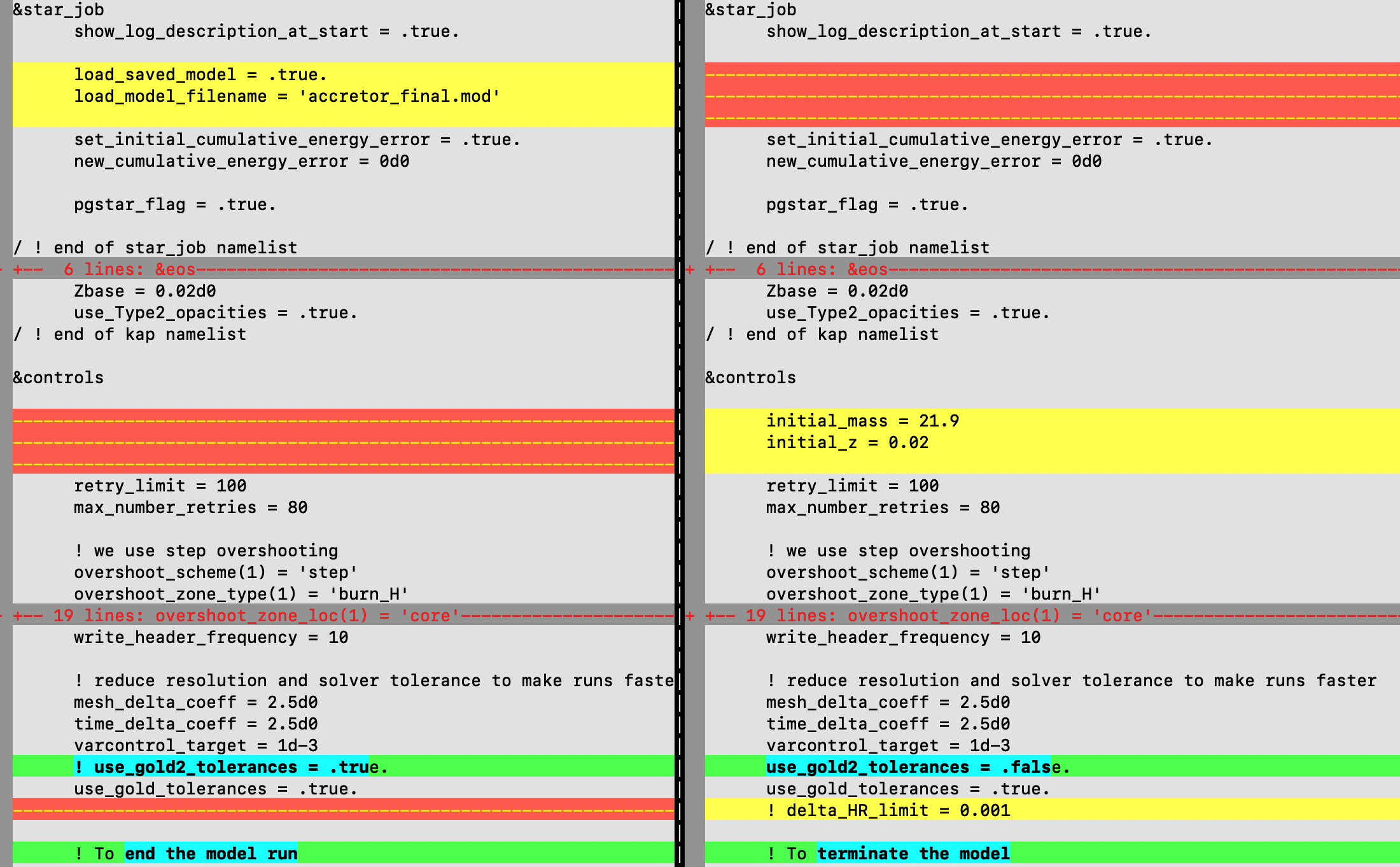
Comparing the two inlists.
|
|
|---|
| What is the mass of the accretor at the end of the mass transfer phase (or when the model is terminated) in Lab1? |
Answer:
To guess the approximate mass, go to the png directory in Lab1 and look at the file that was saved with the most recent time stamp. For the pre-supplied accretor_final_1.mod file, the mass of the accretor is $\approx 21.9 M_\odot$. For the Bonus exercise is Lab 1 these masses are
| Case | Accretor Mass ($M_{\odot}$) |
|---|---|
| 1 | 22.4 |
| 2 | 21.2 |
| 3 | 21 |
| 4 | 17.2 |
To evolve the single star, first, you will need to set the mass of the single star equal to the mass of the accretor star. If you are using the pre-supplied accretor_final_1.mod file, then the corresponding mass has already been set in the downloaded directory. To run the model, you will need to execute the following commands in your terminal (given that you are already present in the right directory).
$ ./mk
$ ./rn
Like the last run, you should again see similar activity on your monitor. As an example, we show below a snapshot of the star’s evolution plotted using pgstar.
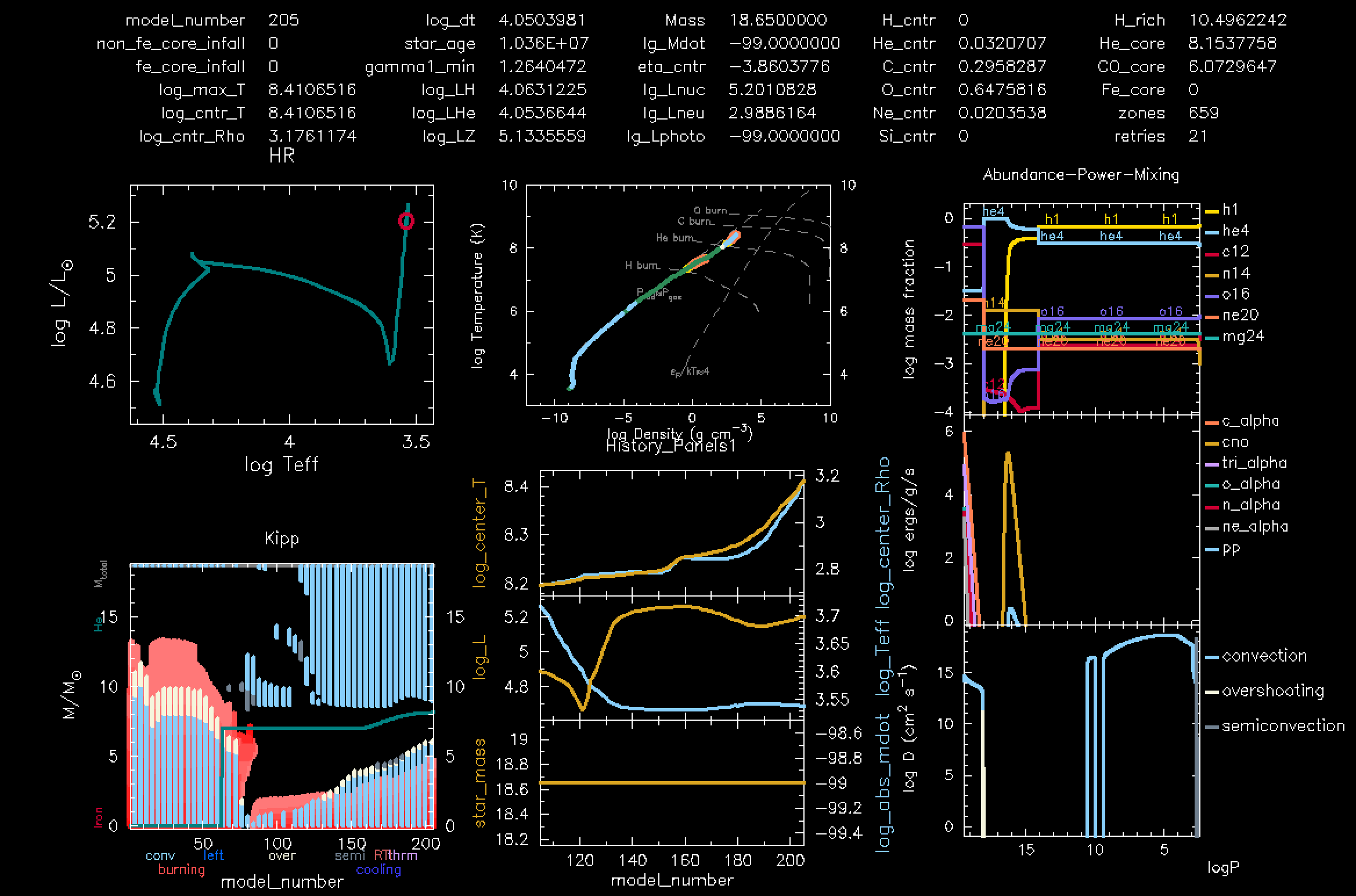
A snapshot of the single star’s evolution.
|
|
|---|
| What difference do you notice between the accretor’s evolution versus that of a single star? |
|
|
|---|
| Perhaps the easiest way is to first make a movie of the output for both the stars using the previously explained method. Once you have the movie for both the stars, run them side by side and compare. |
Answer: Pre-computed movie
In case you were not able to make a movie, then you can access pre-made movies by clicking on this Lab3 directory. During the initial stages, you should be able to see that the accretor has a much larger helium abundance on its surface compared to the single star. Over time, this composition evolves, and in the end, both stars have similar surface compositions. There is also a considerable difference between the internal evolution of the two stars, as seen in the Kippenhahn diagram. During the initial phase, the burning zones of the single star extend to larger mass coordinates than that of the accretor.
Bonus task - Evolving the secondary alongside a black hole
Although to save computation, we modeled the accretor’s evolution as if it was an isolated star, ideally, we would like to evolve the star in a binary system. This section is devoted to that.
While initially, there would not be much difference in the evolution, once the accretor begins to expand, it might fill its Roche Lobe and initiate a phase of mass transfer on what was earlier the primary star. This will strip the secondary of its surface material and expose its inner core. Moreover, the primary star would have long disappeared, and only a compact remnant would be left behind. As such, we will approximate the primary star as a point mass, i.e., only the gravitational influence of the primary will be important to us. The primary star - which is now modeled as a black hole - would feed on the mass dumped by the secondary and would act as a source of strong electromagnetic radiation.
The black hole’s evolution
The accreted mass would cause the properties of the black hole to change. The no-hair theorem suggests that the only relevant parameters of an astrophysical black hole that fully determine its property are its mass $M$ and angular momentum $J$. So, our task is to see how $M$ and $J$ evolve with time. Using $M, J$, we can define another parameter called the dimensionless Kerr spin parameter of the black hole as
\[a = \frac{Jc}{GM^2} ,\]where $c, G$ is the speed of light and Newton’s gravitational constant, respectively. The usefulness of this parameter is evident from the fact that for astrophysical black holes $a \in [0, 1)$ (e.g., Thorne 1974). A value of $a \geq 1$ implies the violation of the cosmic censorship principle (Penrose 1969).
Let us assume that the infalling matter has sufficient angular momentum to at least circularise outside the (innermost stable circular orbit) ISCO of the black hole from where it is directly accreted. Then the change in $J$ of the mass accreting black hole is
\[\frac{dJ}{dm} = j_{\rm isco} ,\]where $dm$ is the rest mass of the matter being accreted and $j_{\rm isco}$ is the specific angular momentum of the particle at ISCO. Similarly, the change in $M$ is
\[\frac{dM}{dm} = \frac{E_{\rm isco}}{c^2} ,\]where $E_{\rm isco}$ is the specific energy of a particle at ISCO. The evolution of the spin parameter due to accretion can be obtained by differentiating the above equation w.r.t. $m$, resulting in
\[\frac{d a}{d \ln m} =\frac{c}{r_{\mathrm{g}}} \frac{j_{\mathrm{isco}}}{E_{\mathrm{isco}}}-2 a .\]One can then solve this for $a$. For an initially non-rotating black hole with mass $M_{0}$ and final mass $M$, this solution can be found by integrating the above and is given by (Bardeen 1970, Thorne 1974)
\[a = \begin{cases}\sqrt{\frac{2}{3}} \frac{M_0}{M}\left[4-\sqrt{18 \frac{M_0^2}{M^2}-2}\right] & \text { if } M \leq \sqrt{6} M_0 \,,\\ 1 & \text { if } M>\sqrt{6} M_0 .\end{cases}\]|
|
|---|
Now, we are going to evolve the secondary star next to a black hole. Such a configuration corresponds to evolving a star next to a point mass; thus, we could simply use the earlier Lab1_binary directory. However, the main difference is that the star in the Lab1_binary directory will be a normal main sequence star and not the accretor star at the end of Lab1. To overcome this issue, we will first use the accretor_final.mod file and load the accretor’s final profile in place of the normal main sequence star, as explained below. |
-
Download the
evolve_accretor_plus_point_massdirectory from this URL. You will notice that this directory is the same asevolve_star_plus_point_mass(a variant of which was used in Lab1) but with a different name. - In this directory, open
inlist1and there in the\&star_jobsregion, uncomment the following linesload_saved_model = .true. load_model_filename = 'accretor_final.mod'These lines instruct MESA to use the final profile of the accretor star from Lab1 as the initial state of the current star in the
evolve_accretor_plus_point_massdirectory. - Next, we will need to specify the period of the binary at the moment when we set the primary to a point mass.
|
|
|---|
| Can you find the mass and period of the binary as they were at the end of Lab1? |
Answer:
You could have gotten different answers based on what you chose as the initial mass and period of the binary in Lab1. In the case when the initial parameters were chosen as
m1 = 15d0 ! donor mass in Msun
m2 = 12d0 ! companion mass in Msun
initial_period_in_days = 6d0
then the mass of the primary star would be $\approx 5M_\odot$, while the mass of the secondary star is $\approx 22 M_\odot$. In addition, the period is $\approx 25$ days. This is a larger period than what we started with (6 days), implying that the binary widened during the mass transfer process.
The primary, which is now a black hole, is much lighter than the companion star. For the subsequent evolution (to bypass model convergence issues), we will ad hocly set the mass of the black hole to the following value in the inist_project file
m2 = 20d0 ! black hole mass in Msun
initial_period_in_days = 25d0 ! The period of the binary at the end of Lab1
Also note that we have approximately matched the period to that from the Lab1 run.
-
As our goal is to evolve the mass and spin of the black hole, we would like to save this spin evolution in the
binary_history.datafile (mass evolution is already saved by default). To do this go to therun_binary_extras.f90file and there in the functionhow_many_extra_binary_history_columnsreplace thehow_many_extra_binary_history_columns = 0line withhow_many_extra_binary_history_columns = 1. This tells the code that we would like to have an extra history column. - Next, we will have to tell the code what data we want to write in this column. For this, go to the
data_for_extra_binary_history_columnsfunction in the same file. At the end of the function, include the following linesnames(1) = 'abh' ! Set the mass of the black hole at the beginning of mass transfer to zero if (b% eq_initial_bh_mass == b% m(2)) then vals(1) = 0 endifHere
names(1) = 'abh'is the name of the extra column that will be saved in thebinary_history.datafile andval(1)contains the data that will be stored in this column, i.e., the value of the spin of the black holeabh. As you can see, we set this to zero (usingvals(1) = 0) until the black hole begins to accrete mass. - Once the black hole begins to accrete mass, its spin will increase. To evolve the spin of the black hole (in accordance with the discussion earlier), add the following lines underneath the previous addition
call calc_black_hole_spin(b% eq_initial_bh_mass, b% m(2), vals(1)) contains ! include the below file in you Lab3 directory. It contains one more function include '../black_hole_spin.f90'After this, you are all set. If you are curious about the contents of the
black_hole_spin.f90file, then they should look like thissubroutine calc_black_hole_spin(Mbh_in, Mbh, abh) real(dp) :: Mbh_in, Mbh, abh, dt, c, G ! Define constants c = 2.99792d10 !speed of light (cgs) G = 6.674d-8 !Newton's constant (cgs) ! Note !Mbh_in is the initial mass of the black hole !Mbh is its current mass !abh is its current Kerr spin parameter ! Calculating abh evoltuion abh = sqrt(2.0/3.0) * (Mbh_in / Mbh) * (4.0 - sqrt(18.0 * (Mbh_in**2) / (Mbh**2) - 2.0)) if (abh > 0.994) abh = 0.9994 ! Max spin that we allow here end subroutine calc_black_hole_spin
Compile the above code and run it. You will see something similar to the figure below in the pgstar output. While the model runs, you can see that the file binary_history.data should start populating the column named abh with the black hole spin data. On the bottom RHS of the pgstar plot shown below, you should be able to see how the spin $a$ evolves with time.
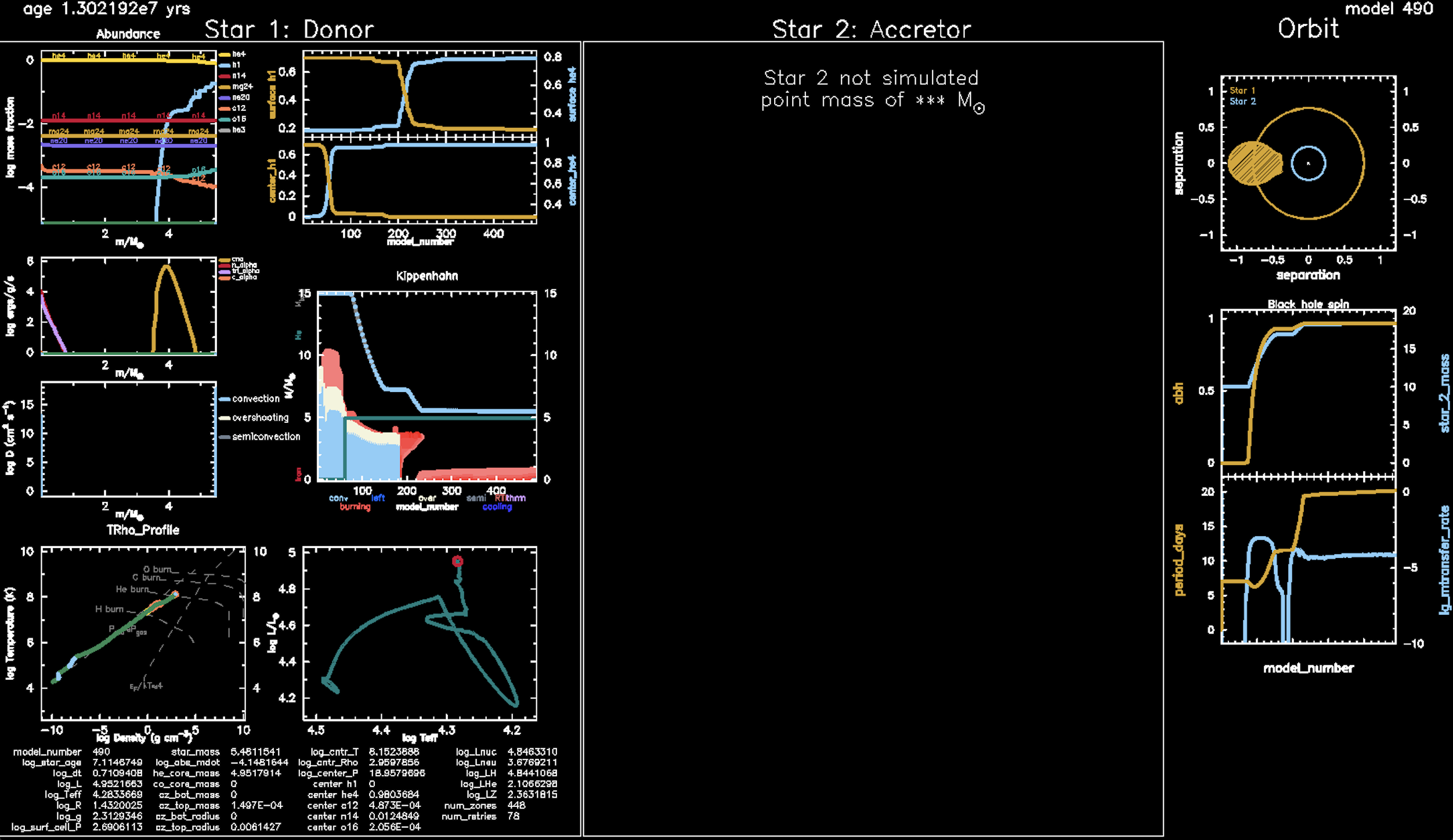 A snapshot of a star being evolved next to a black hole. The bottom RHS subplot shows the mass and spin evolution of the black hole.
A snapshot of a star being evolved next to a black hole. The bottom RHS subplot shows the mass and spin evolution of the black hole.
|
|
|---|
| From the $a_{\rm BH}$ evolution equation, can you calculate how much mass a nonrotating black hole has to accrete to spin up to $a_{\rm BH} = 0.6$, $a_{\rm BH} = 0.75$ and $a_{\rm BH} = 0.99$? You will find that a black hole has to accrete increasingly more mass to spin up to larger values of $a_{\rm BH}$. |
Answer:
See the below figure for a detailed answer.

The evolution of a black hole's spin as it accretes mass. The initial spin $a_{\rm BH} = 0$. $M_{\rm BH, f}$ and $M_{\rm BH, i}$ represent the current (which is a function of time) and the initial mass of the black hole.
We will run this model until it fails due to non-convergence issues. In case your run does not finish, you can watch the pre-computed movie here with name black_hole_mass_and_spin_evolution.mp4.
Solution: In case you got stuck while running this bonus exercise, here is the solved version of the run_binary_extras.f90 file.
Solutions for the Lab3: You can also find the solutions for the entire Lab3 here.
References
M Renzo and Y Götberg. Evolution of accretor stars in massive binaries: Broader implications from modeling ζ ophiuchi. The Astrophysical Journal, 923(2):277, 2021.
Kip S. Thorne. Disk-Accretion onto a Black Hole. II. Evolution of the Hole. The Astrophysical Journal, 191:507–520, July 1974.
Roger Penrose. Gravitational Collapse: the Role of General Relativity. Nuovo Cimento Rivista Serie, 1:252, January 1969.
James M. Bardeen. Kerr Metric Black Holes. Nature, 226(5240):64–65, April 1970.