
credit: ESO/L. Calçada
Introduction
Google drive link to download Thursday Lab Materials
Goal of this introduction
There is a crucial bug in the pgbinary module that disrupts the simulation in some machines when plotting things on the fly. Before we start our labs, we will fix this bug in the source code to make sure we can run the following labs smoothly.
Setting up a MESA binary run
To begin, please download a copy of the desired Lab1_binary MESA work directory. This work directory is a slightly modified version of the $MESA_DIR/binary/test_suite/evolve_both_stars test_suite.
Once downloaded, you can decompress the file by
$ unzip Lab1_binary.zip
To get an idea of what is inside Lab1_binary we can use the tree command.
The tree command shows the files contained in the Lab1_binary directory and its subdirectories.
If your terminal does not have tree installed, you can do it by executing
$ brew install tree # on mac
or
$ sudo apt-get install tree # on linux
It’s alright if you don’t have tree or cannot download it, ls should suffice.
tree ./Lab1_binary should return the following.
├── clean
├── inlist
├── inlist1
├── inlist2
├── inlist_pgbinary
├── inlist_pgstar
├── inlist_project
├── make
│ └── makefile
├── mk
├── history_columns.list
├── profile_columns.list
├── re
├── rn
└── src
├── binary_run.f90
├── run_binary_extras.f90
└── run_star_extras.f90
3 directories, 16 files
All files are briefly described in the table below
MESA BINARY work directory
| Filename | Description |
|---|---|
clean | A bash file for cleaning the model directory. |
inlist | The header inlist which points to all other inlists to determine which inlists are read and in what order. |
inlist1 | The main inlist which contains controls for the stellar evolution of the m1
|
inlist2 | The main inlist which contains controls for the stellar evolution of the m2
|
inlist_pgbinary | The inlist which controls the pgstar output for the binary evolution. |
inlist_pgstar | The inlist which controls the pgstar output for each single star. |
inlist_project | The main inlist which contains controls for the evolution of the binary |
make/ | A directory containing the makefile. |
mk | A bash file for compiling MESA binary and Star in the model directory. |
history_columns.list | A log file which determines which history values are saved in data files as a function of model timestep. |
profile_columns.list | A log file which determines which profiles values are saved in data files as a function of Mass/radius. |
re | A bash file for restarting the binary/star model executable from photos |
rn | A bash file for running the binary/star model executable. |
src/ | A directory containing the three files listed below. |
binary_run.f90 | A fortran file for running the binary model. |
run_binary_extras.f90 | A fortran file which can be modified to agument the binary evolution routines. |
run_star_extras.f90 | A fortran file which can be modified to agument the stellar evolution routines. |
inlist_project, inlist1, and inlist2 are the three main files that contain the microphysics information of our binary stellar evolution simulation.
Setting the stellar parameters
Binary parameters
The primary file you will be modifying is inlist_project - which is relevant for binary parameters - will look something like this
&binary_job
inlist_names(1) = 'inlist1'
inlist_names(2) = 'inlist2'
evolve_both_stars = .false.
! save_model_when_terminate = .true.
! save_model_filename = 'TAMS_model.dat'
pgbinary_flag = .true.
/ ! end of binary_job namelist
&binary_controls
m1 = 15d0 ! donor mass in Msun
m2 = 12d0 ! companion mass in Msun
initial_period_in_days = 6d0
! Mass transfer efficiency controls
! defaults are 0
! mass_transfer_alpha = 0d0 ! fraction of mass lost from the vicinity of donor as fast wind
! mass_transfer_beta = 0.6d0 ! fraction of mass lost from the vicinity of accretor as fast wind
! mass_transfer_delta = 0.1d0 ! fraction of mass lost from circumbinary coplanar toroid
! mass_transfer_gamma = 1.2d0 ! radius of the circumbinary coplanar toroid is ``gamma**2 * orbital_separation``
limit_retention_by_mdot_edd = .false. ! for evolution with a compact object
! Mass transfer scheme
mdot_scheme = "Kolb" ! default is 'Ritter'
! relax timestep controls
fr = 0.2 !0.05 ! change of relative Roche lobe gap (default 0.01)
fr_dt_limit = 5d2 ! Mimumum timestep limit allowed for fr in years
fj = 0.05 ! change of orbital angular momentum
fm = 0.05 ! default 0.01, envelope mass
fdm = 0.05 ! default 0.005, fractional mass change of either star
fa = 0.05 ! default 0.01, binary separation
fdm_hard = 0.1
fr_limit = 1d-3
! Magentic braking
do_jdot_mb = .false.
min_mdot_for_implicit = 1d-7
implicit_scheme_tolerance = 1d-1
max_tries_to_achieve = 50
report_rlo_solver_progress = .false.
! Allow for evolution even when accretor overflows
! terminate evolution if (r-rl)/rl is bigger than this for accretor
accretor_overflow_terminate = 1d3
! output frequency section:
photo_interval = 50
photo_digits = 6
history_interval = 1
terminal_interval = 10
write_header_frequency = 10
/ ! end of binary_controls namelist
and will allow us to set the binary parameters, e.g., the initial mass of the stars and their orbital period. The full list of available parameters for &binary_job can be found in the directory
$MESA_DIR/binary/defaults/binary_job.defaults
and those of &binary_controls can be found in
$MESA_DIR/binary/defaults/binary_controls.defaults
If you would like to change any of these default values, just copy them to inlist_project and set the new values there.
Parameters of the component stars
Any (non-default) values for the parameters of the individual stars will be set in the inlist1 (for primary star) and inlist2 (for secondary star) files. The more massive star is considered as the primary star and dictates the initial evolution of the binary system. An example of the contents in inlist1 is
&star_job
show_log_description_at_start = .false.
save_model_when_terminate = .true.
save_model_filename = 'donar_final.mod'
/ ! end of star_job namelist
&eos
/ ! end of eos namelist
&kap
Zbase = 0.02
/ ! end of kap namelist
&controls
max_model_number = 3500
! help the envelope carry energy to
! the surface for solar metallicity
use_superad_reduction = .true.
superad_reduction_Gamma_limit = 0.5d0
superad_reduction_Gamma_limit_scale = 5d0
superad_reduction_Gamma_inv_scale = 5d0
superad_reduction_diff_grads_limit = 1d-2
superad_reduction_limit = -1d0
! we use step overshooting
overshoot_scheme(1) = 'step'
overshoot_zone_type(1) = 'burn_H'
overshoot_zone_loc(1) = 'core'
overshoot_bdy_loc(1) = 'top'
overshoot_f(1) = 0.345
overshoot_f0(1) = 0.01
! a bit of exponential overshooting for convective core during He burn
overshoot_scheme(2) = 'exponential'
overshoot_zone_type(2) = 'burn_He'
overshoot_zone_loc(2) = 'core'
overshoot_bdy_loc(2) = 'top'
overshoot_f(2) = 0.01
overshoot_f0(2) = 0.005
use_ledoux_criterion = .true.
alpha_semiconvection = 1d0
extra_terminal_output_file = 'log1'
log_directory = 'LOGS1'
! reduce resolution and solver tolerance to make runs faster
mesh_delta_coeff = 2.5d0
time_delta_coeff = 2.5d0
varcontrol_target = 1d-3
use_gold2_tolerances = .true.
use_gold_tolerances = .true.
xa_central_lower_limit_species(1) = 'he4'
xa_central_lower_limit(1) = 1d-4
! output frequency section:
photo_interval = 50
photo_digits = 6
profile_interval = 200 !
max_num_profile_models = 400000
history_interval = 1
terminal_interval = 10
write_header_frequency = 10
/ ! end of controls namelist
&pgstar
read_extra_pgstar_inlist(1) = .true.
extra_pgstar_inlist_name(1)= 'inlist_pgstar'
/ ! end of pgstar namelist
Many other (default) parameters which are not modified in the above inlist can be found in the directory
$MESA_DIR/star/defaults/
As before copy the relevant parameter you wish to change to inlist1 before making the change. Similarly, inlist2 contains the parameters of star 2.
Setting values for an initial run
Here, we will run our first model. For this, we need to set the masses of the stars in the binary and the binary’s orbit period. Choose a desired value and then execute the below commands in your terminal
$ ./mk
$ ./rn
Terminal Output
On executing the above commands, MESA will print the model output on the terminal. After each step the new updated values of the binaries parameters would be printed to the display. An example output is shown below.
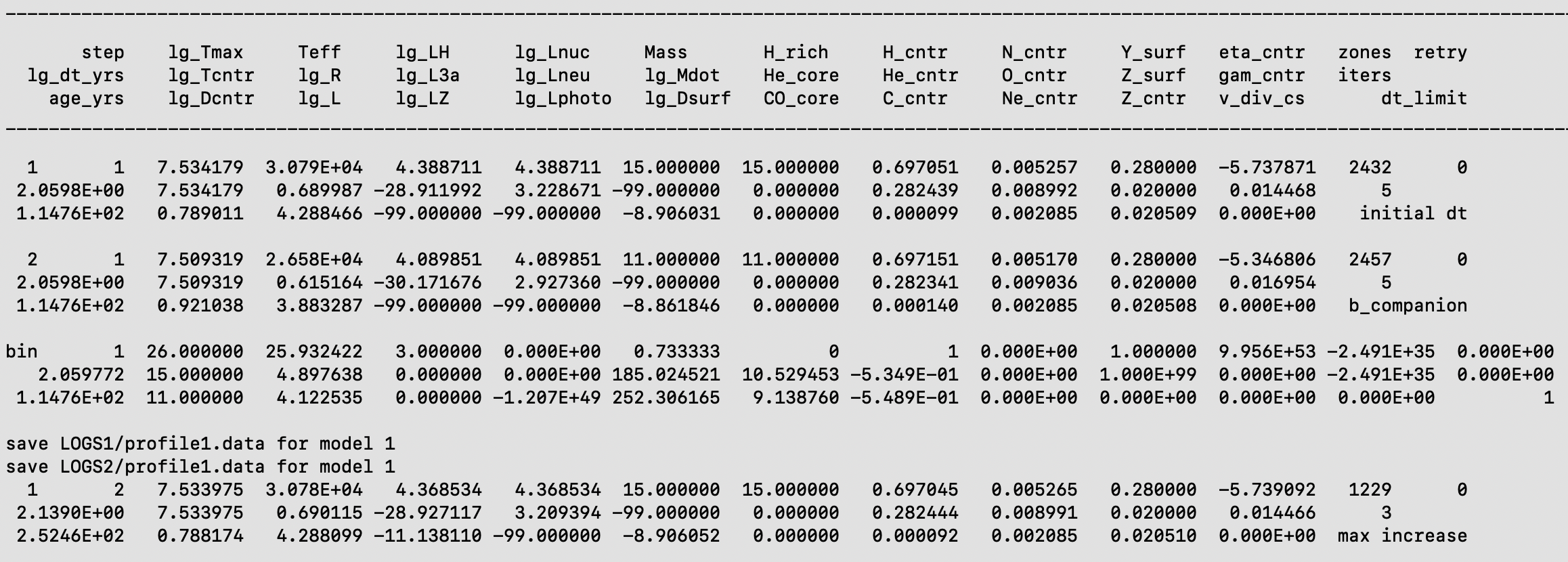
Pgstar Output
A picture is worth a thousand words! Rather than reading the output from the terminal, at times, an intuitive understanding of stellar evolution can be grasped from a diagram. The Pgstar module does exactly that. It plots the model output in real-time - depending on the chosen step size.
The pgbinary plots are switched on via the following flag in &binary_job in the file inlist_project.
pgbinary_flag = .true.
We also want to try running this model in single star mode, so we have set evolve_both_stars = .false. as well.
This model directory “should” return a nice pgbinary plot showing the evolution of the primary with the secondary treated as a point mass. The main panel on the left for the primary should display a variety of plots for that star, while the second panel for the secondary does not appear as it is not being modeled here. An orbital seperation diagram should appear in the top right corner followed by other plots of the orbital evolution of both stars.
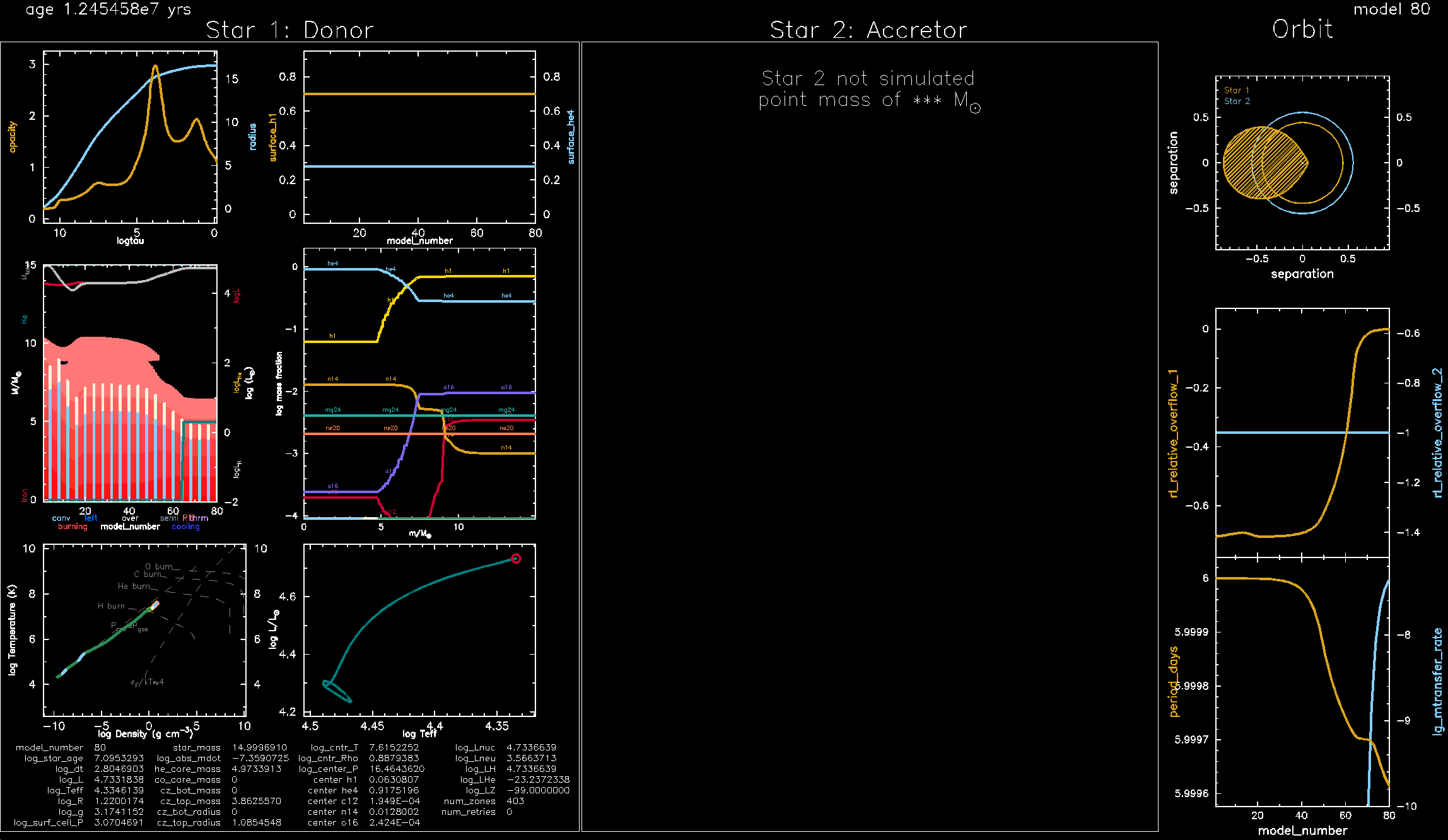
Now let’s try to reproduce a similar pgbinary plot. We can ./mk and ./rn our binary directory to watch the evolution of a 15Msun star orbiting a point mass. Run your model and take note of what happens to your model and/or the models of the others at your table. Only run your model for a several tens of timesteps to see what happens.
Discuss what happened with the the others at your table. Take note of what kind of computer are each of you using.
Finding and fixing a bug in MESA (see gh-issue-634)
If you’re running on an apple arm cpu (e.g. M1), there should be no issue. However, if you’re running using the intel cpus, chances are that pgbinary probably crashed your simulation with the following error:
Program received signal SIGSEGV: Segmentation fault - invalid memory reference.
Backtrace for this error:
#0 0x1550fd0437f2 in ???
#1 0x1550fd042985 in ???
#2 0x1550fc470acf in ???
#3 0x1550fc4f21e9 in ???
#4 0x1550fd350a33 in ???
#5 0x1550fd351163 in ???
#6 0x1550fd306679 in ???
#7 0x1550fd3094df in ???
#8 0x1550fd3096e8 in ???
#9 0x1550fd3091cb in ???
#10 0x1550fd30975e in ???
#11 0x1550fd344b8a in ???
#12 0x49658c in __pgbinary_orbit_MOD_orbit_panel
at ../private/pgbinary_orbit.f90:240
#13 0x48f539 in __pgbinary_grid_MOD_grid_plot
at ../private/pgbinary_grid.f90:537
#14 0x4929f5 in __pgbinary_grid_MOD_grid1_plot
at ../private/pgbinary_grid.f90:61
#15 0x42a767 in __pgbinary_MOD_onscreen_plots
at /home1/rhirai/MESA/mesa-r24.03.1/binary/make/pgbinary.f90:878
#16 0x42a96d in __pgbinary_MOD_do_pgbinary_plots
at /home1/rhirai/MESA/mesa-r24.03.1/binary/make/pgbinary.f90:764
#17 0x42d5a6 in __pgbinary_MOD_update_pgbinary_plots
at /home1/rhirai/MESA/mesa-r24.03.1/binary/make/pgbinary.f90:85
#18 0x428efa in __run_binary_support_MOD_do_run1_binary
at ../private/run_binary_support.f90:712
#19 0x40926c in __binary_lib_MOD_run1_binary
at ../public/binary_lib.f90:72
#20 0x408bb8 in __run_binary_MOD_do_run_binary
at /home1/rhirai/MESA/mesa-r24.03.1/binary/job/run_binary.f90:7
#21 0x408bd4 in binary_run
at ../src/binary_run.f90:4
#22 0x408c0b in main
at ../src/binary_run.f90:2
./rn1: line 6: 49640 Segmentation fault (core dumped) ./binary
DATE: 2024-04-04
TIME: 12:48:18
finished
How do we fix this bug?
Notice that the fortran backtrace error we are recieving points to ../private/pgbinary_orbit.f90:240. Using this information open $MESA_DIR/binary/private/pgbinary_orbit.f90 with your favorate text editor and find line near line 240, which should read
call pgline(2 * num_points + 1, x2s_RL, y2s_RL)
What seems to be happening?
When MESA binary runs in single star mode, it appears that x2s_RL and y2s_RL are unset in the pgbinary_orbit panel. To solve this issue, we can set these variables by adding the following few lines just below line 205 in pgbinary_orbit.f90.
do i = 1, num_points ! displace the xs
x2s_RL(i) = -(x2s_RL(i) - a2 * (1 - e)) ! flip x for 2nd star!
x2s_RL(2 * num_points - i + 1) = x2s_RL(i)
end do
x2s_RL(2 * num_points + 1) = x2s_RL(1)
y2s_RL(2 * num_points + 1) = y2s_RL(1)
x2max = maxval(abs(x2s_RL))
xmax = max(x2max, xmax)
+ else
+ x2s_RL = 0d0
+ y2s_RL = 0d0
end if
else if (b% pg% Orbit_show_RL .and. abs(log10(q)) > 2) then
write(*, 1) "pgbinary: Not plotting RL, q too extreme: abs(log(q)) = ", abs(log10(q))
end if
Save the file and navigate backward into the $MESA_DIR/binary directory. Next, let’s recompile MESA binary and export our changes with the following commands.
$ cd $MESA_DIR/binary
$ ./mk
$ ./export
or
$ cd $MESA_DIR/binary
$ ./install
|
|
|---|
If you are having trouble correctly modifying pgbinary.f90, feel free to download the pgbinary.f90 solution here, and replace the file. |
Now let’s navigate back into our Lab1_binary directory, recompile MESA star, and run our binary model again.
$ ./clean
$ ./mk
$ ./rn
pgbinary should no longer crash! You can now continue on to Lab1, where we will continue using and modifying this same Lab1_binary directory.
Bonus: Another bug fix while you’re on it
The bug fix above is crucial for many of you, as the simulation won’t even run with pgbinary switched on. There is another small bug that prevents the mass of the secondary to be outputted when it is treated as a point mass. That can be fixed by changing the output formatting style. In line 206 and 225 of $MESA_DIR/binary/private/pgbinary_star.f90, change the formatting to something like this.
select case(star_number)
case(1)
if (b% pg% do_star1_box) then
call pgsvp(xleft + b% pg% Star1_box_pad_left, &
xright + b% pg% Star1_box_pad_right, &
ybot + b% pg% Star1_box_pad_bot, ytop + b% pg% Star1_box_pad_top)
call draw_rect()
call pgsvp(xleft, xright, ybot, ytop)
end if
if (b% point_mass_i /= 1) then
call read_pgstar_inlist(b% s1, b% job% inlist_names(1), ierr)
call update_pgstar_data(b% s1, ierr)
call plot_case(b% s1, b% star_ids(1))
call update_pgstar_history_file(b% s1, ierr)
else
- write(mass, '(f3.2)') b% m(1) / Msun
+ write(mass, '(f0.2)') b% m(1) / Msun
call pgmtxt('T', -2.0, 0.5, 0.5, 'Star 1 not simulated')
call pgmtxt('T', -3.0, 0.5, 0.5, 'point mass of ' // trim(adjustl(mass)) // ' M\d\(2281)')
end if
case(2)
if (b% pg% do_star2_box) then
call pgsvp(xleft + b% pg% Star2_box_pad_left, &
xright + b% pg% Star2_box_pad_right, &
ybot + b% pg% Star2_box_pad_bot, ytop + b% pg% Star2_box_pad_top)
call draw_rect()
call pgsvp(xleft, xright, ybot, ytop)
end if
if (b% point_mass_i /= 2) then
call read_pgstar_inlist(b% s2, b% job% inlist_names(2), ierr)
call update_pgstar_data(b% s2, ierr)
call plot_case(b% s2, b% star_ids(2))
call update_pgstar_history_file(b% s2, ierr)
else
- write(mass, '(f3.2)') b% m(2) / Msun
+ write(mass, '(f0.2)') b% m(2) / Msun
call pgmtxt('T', -2.0, 0.5, 0.5, 'Star 2 not simulated')
call pgmtxt('T', -3.0, 0.5, 0.5, 'point mass of ' // trim(adjustl(mass)) // ' M\d\(2281)')
end if
end select
After editing, make sure to compile the code again.
$ cd $MESA_DIR/binary
$ ./install
$ cd [working_directory]/Lab1_binary
$ ./clean
$ ./mk
$ ./rn
With this fix, the secondary mass should also be outputted appropriately.